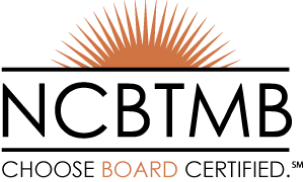NCBTMB & CE Broker
NCBTMB Partners With CE Broker To Introduce The Official Tracking System For The National Certification Board For Therapeutic Massage & Bodywork

Free Access To CE Broker
Helpful Instructions
CE Broker’s support center is staffed with experts who have been thoroughly trained on the rules & regulations for the National Certification Board for Therapeutic Massage & Bodywork (NCBTMB). You can reach them by phone, live chat, or email 8AM-8PM ET, Monday through Friday.
For additional information and helpful guides, please visit:
Upgraded Account Options
Frequently Asked Questions
-
How Do I Activate My Free CE Broker Account?
- Visit https://cebroker.com/ncbtmb/plans
- Next, you’ll select the “Get Basic” button under the Basic Account option.
- Then, enter your certificate number and get started!
Once you have completed these steps, you can start tracking and reporting your continuing education.
-
How Do I Check My Compliance In My CE Broker Account?
You can check your compliance status in your CE Broker account at any time. Simply log into your CE Broker account and you will be directed to your user dashboard.
At the top of your user dashboard, you will see the words “Complete” or “Incomplete” indicating whether or not you have completed and reported all of your renewal requirements for the current renewal cycle.
-
How Do I Self-report CE In My Ce Broker Account?
You can easily report CE from your CE Broker account by following these steps:
- Log into your CE Broker account.
- On your dashboard, click “Report CEs.”
- Choose the requirement you would like to report and click “Begin” next to it.
- Fill out some simple information located on your certificate of completion, including number of hours completed.
- Attach your certificate of completion.
PRO TIP: You can also report your CE on the go using the CE Broker mobile apps, available for iPhone and Android.
Ready to take the next step?
Join our community of massage therapy professionals and access the resources, education, and the support you need to advance your career.
Get Board Certified
Share your expertise and join our community of dedicated continuing education providers.
Become an Approved Provider
Share your expertise and become a part of the leading network of massage therapy providers.
Become an Assigned School
Join us and support a national standard of excellence in massage therapy education.